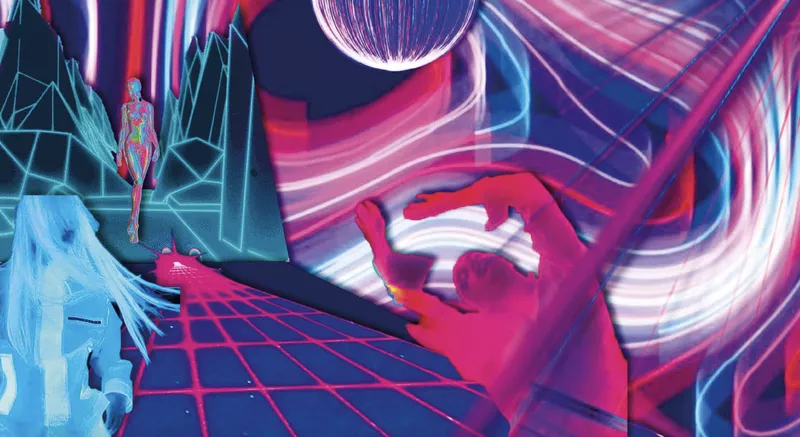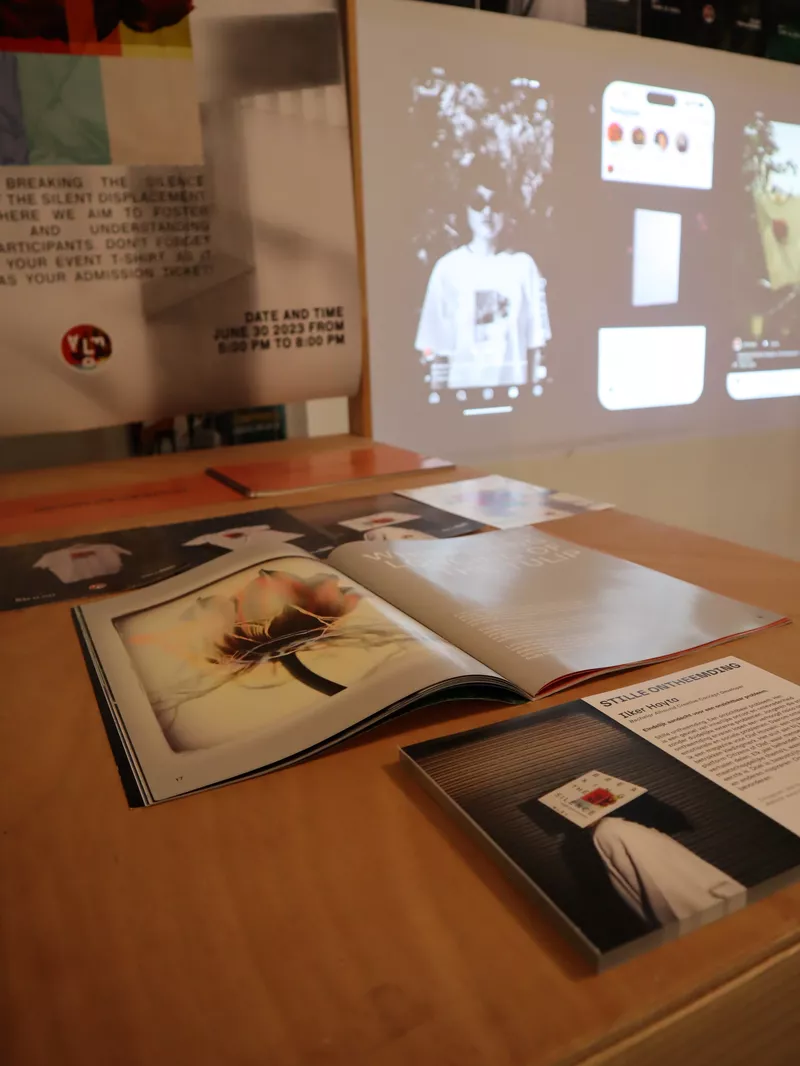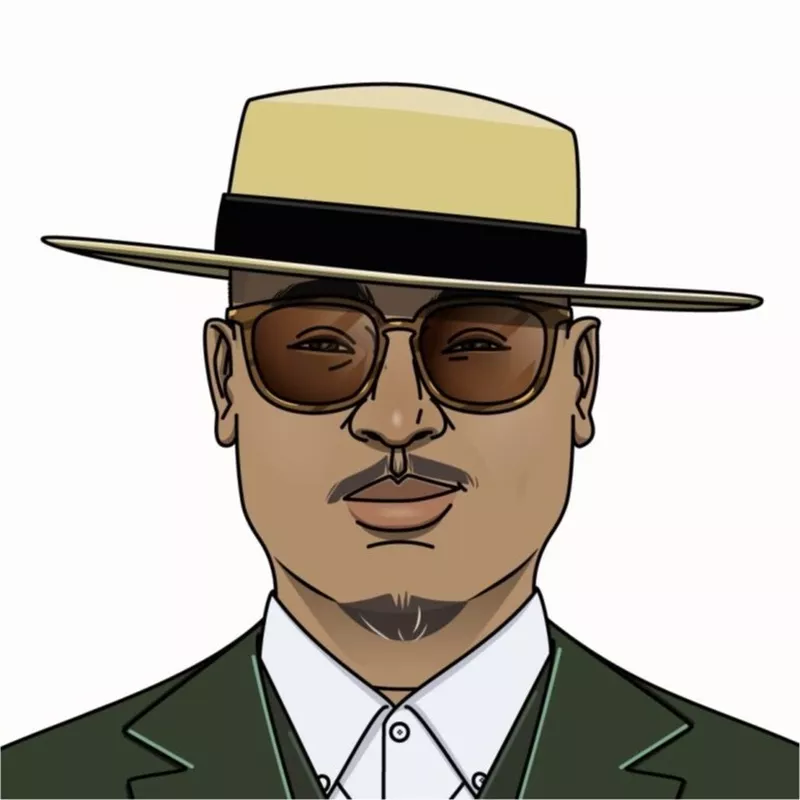Info & Apply

ACADEMY FOR CREATIVE CONCEPTING
Digital Skills
The Digital Techniques module focuses on developing fundamental digital visualization skills. The emphasis is on practical application of Adobe Creative Cloud, with hands-on training in Photoshop, Illustrator, and Canva. Participants learn to work more efficiently with essential tools to transform their creative ideas into visually powerful and professional digital designs.
This module offers the opportunity to acquire immediately applicable skills that help you present your concepts more strongly, both internally and externally. Whether it’s for presentations, marketing materials, or visual communication, the goal is to use digital visuals to convey your message more clearly and convincingly.
All visuals were created by Artemis students.
What you’ll learn
Basic functions of Photoshop, Illustrator and Canva
Graphic creation
Image Integration and Layout
Editing and Image Manipulation
Shape and develop your designs
Digital Skills is a 7-week module and includes a one-year Adobe Creative Cloud license.

This course is designed for beginners who want to develop their digital skills.

Certificate: Digital Skills


Wednesday Evenings | 6:30 PM – 9:30 PM

Total: 54 hours (18 hours of class + 36 hours of independent assignments).


Dutch

Module includes a 1-year Adobe Creative Cloud subscription
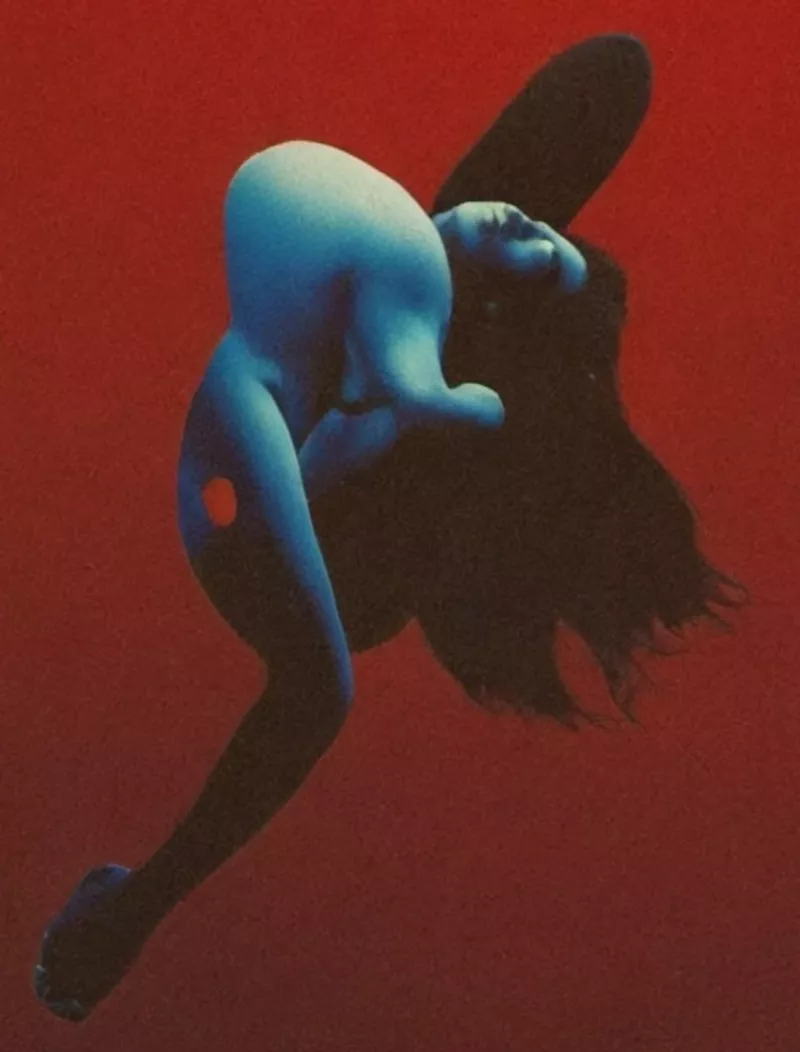
Our tutors
The experts that bring creativity to life
Meet the experts behind our modules—the creative minds who make a difference together. Their unique blend of vision and craftsmanship gives you the power to realize your ambitions and take a step forward with every challenge.